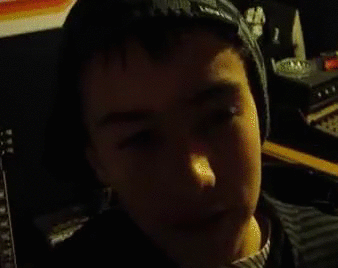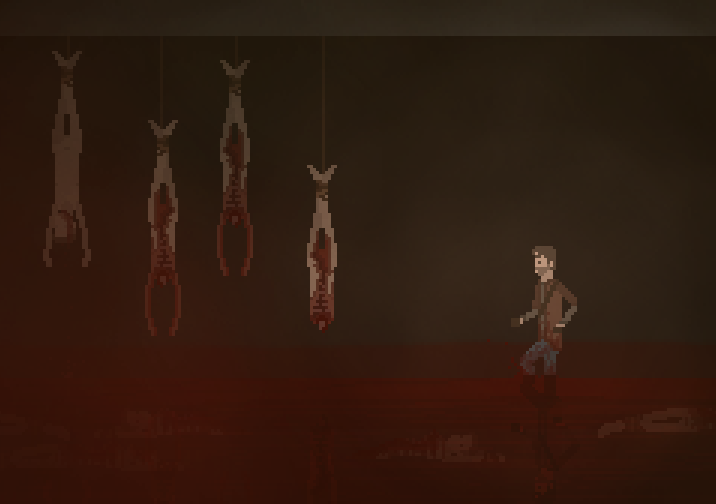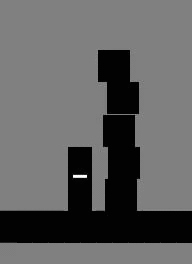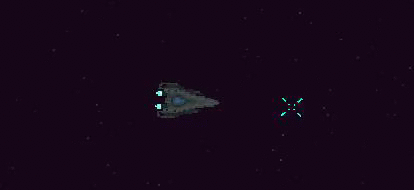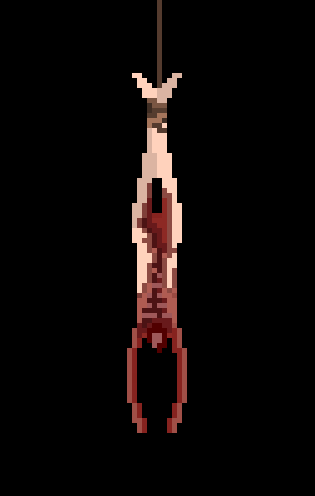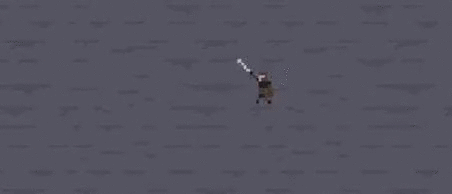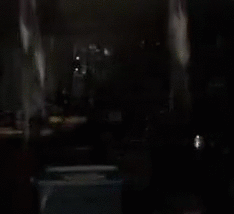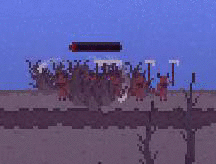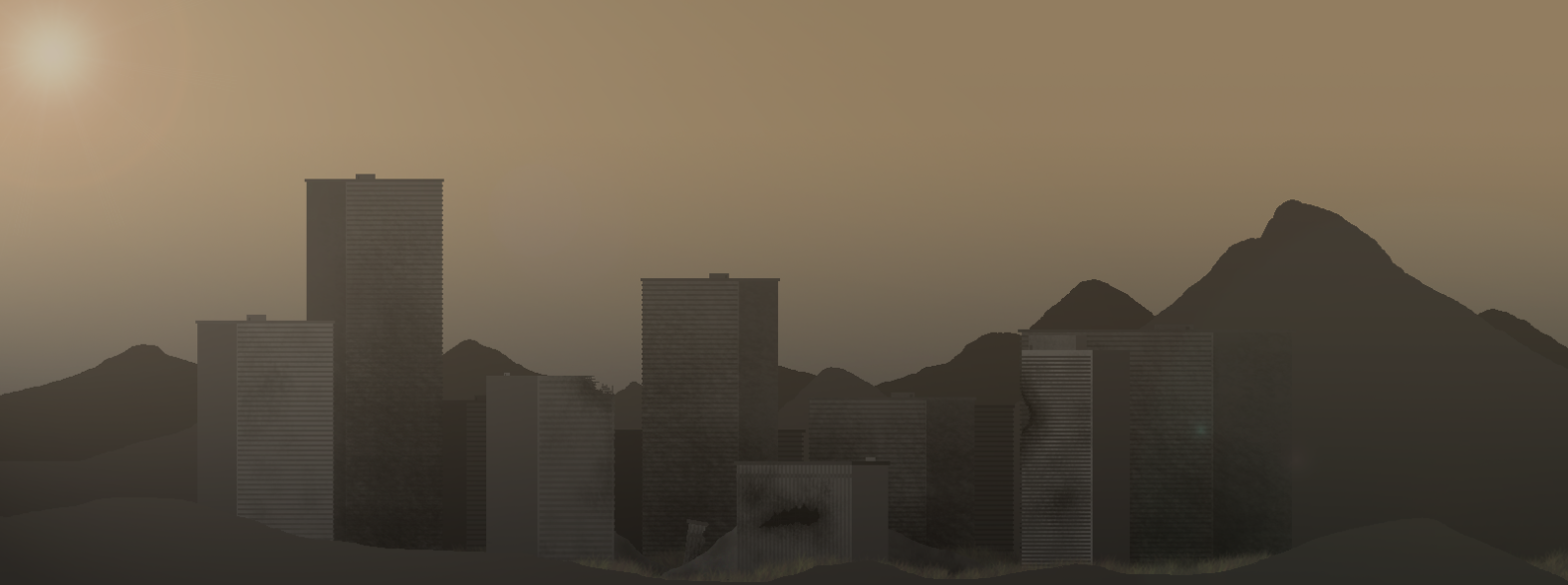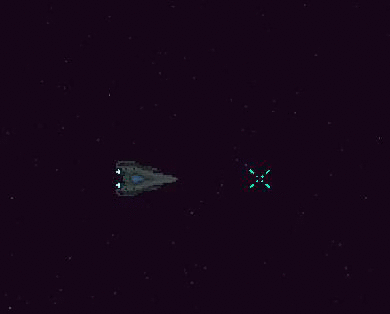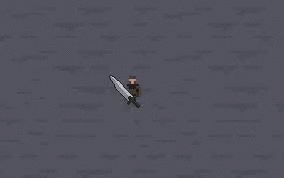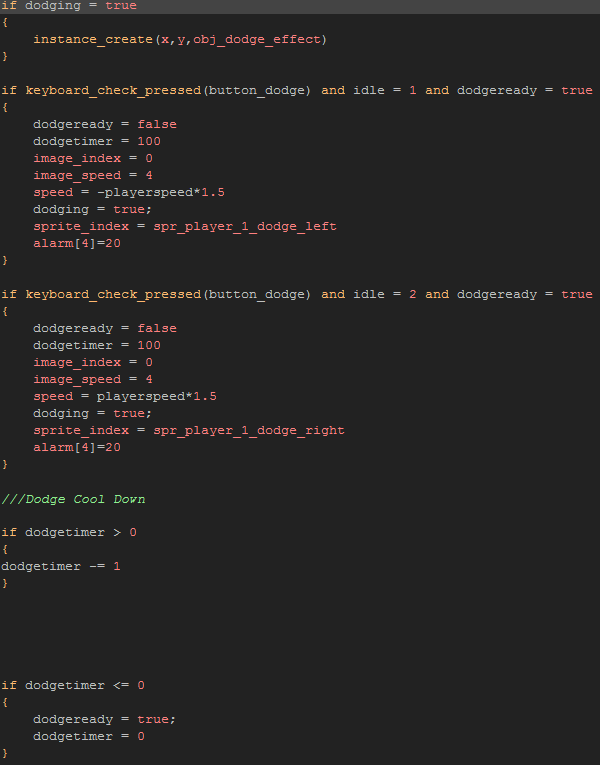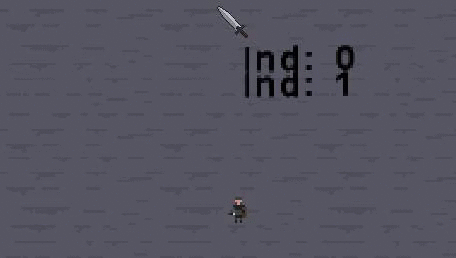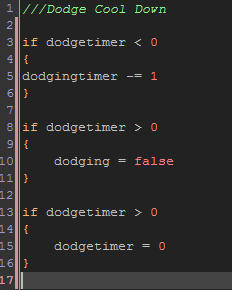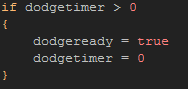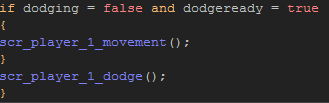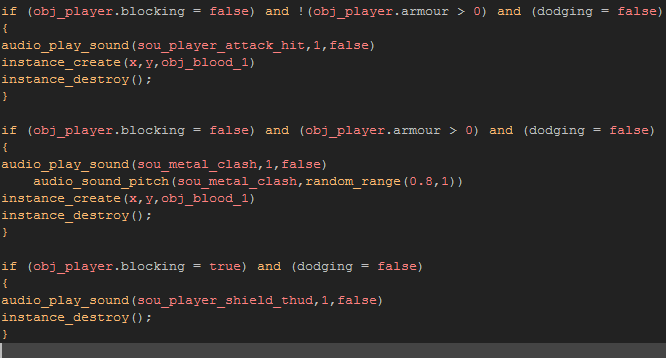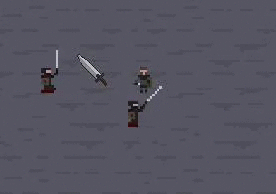The End
So once again I have reached the final post of the semester. This time I won't be coming back though. I have now successfully graduated and do not plan on going back to high school.
Throughout both of my courses of Info Tech, I learned a lot. I learned basic coding and how to make animated sprites by putting together sections of images and many other things. This class has been by far one of the best ever. I would highly recommend people who enjoy working with computers to take this class.
This class not only is enjoyable it also allows you to do what you want to do, within reason of course.
The biggest challenge of course is the blogging everyday, now this can be hard, but once you get in the flow its pretty easy.
Obviously I have not completed every post unlike last semester, which is something i'm ashamed to say. The reason this happened is because I fell of the wagon and couldn't get back on for a few days. This is something you really need to be cautious of, because it is incredibly easy to find yourself saying you will do it tomorrow... and tomorrow... and tomorrow... and so on.
And as hard as this class can be, I guarantee that if you find something you actually like to do, you will not regret taking this class.
And remember you can pretty much do anything you want in this class as long as your learning and blogging, this is why its Independent.
Basically over the year I have learned that making games can be anywhere from hilarious to dreadful.
And that its 100% better with friends.
Thank you for giving us one of the best classes ever Mr Bilesky!
Here are some GIF's and pictures from my posts throughout the year of being an Independent InfoTech Student!