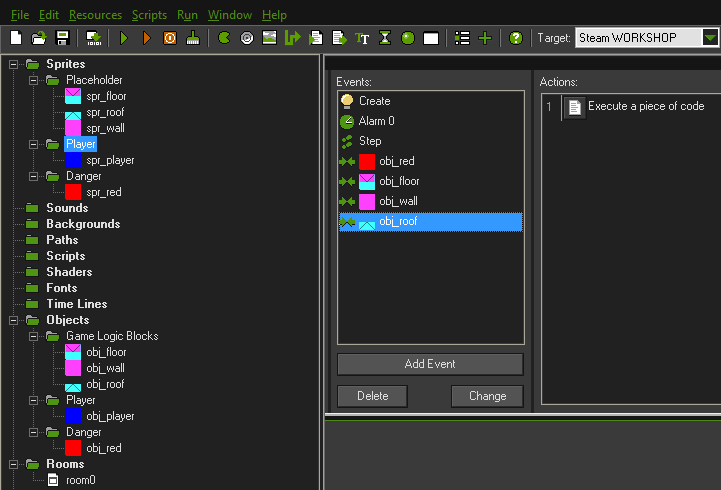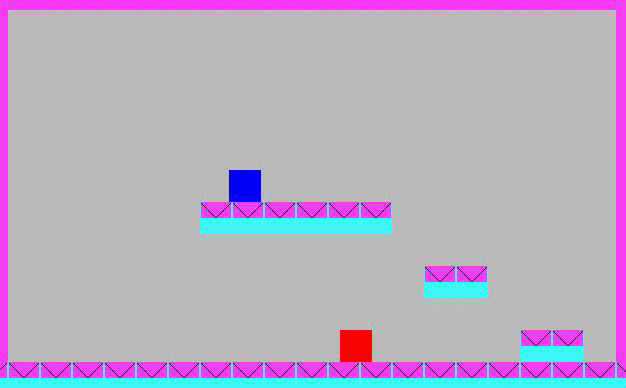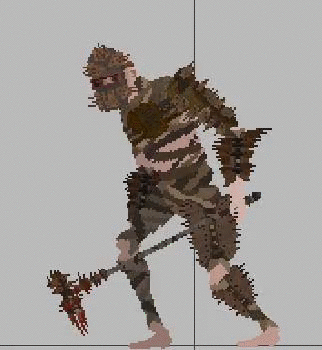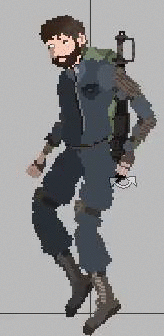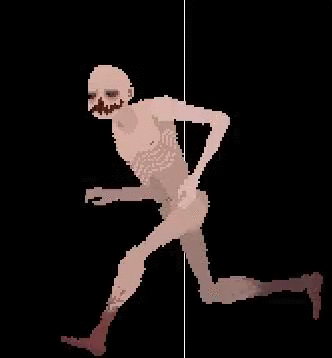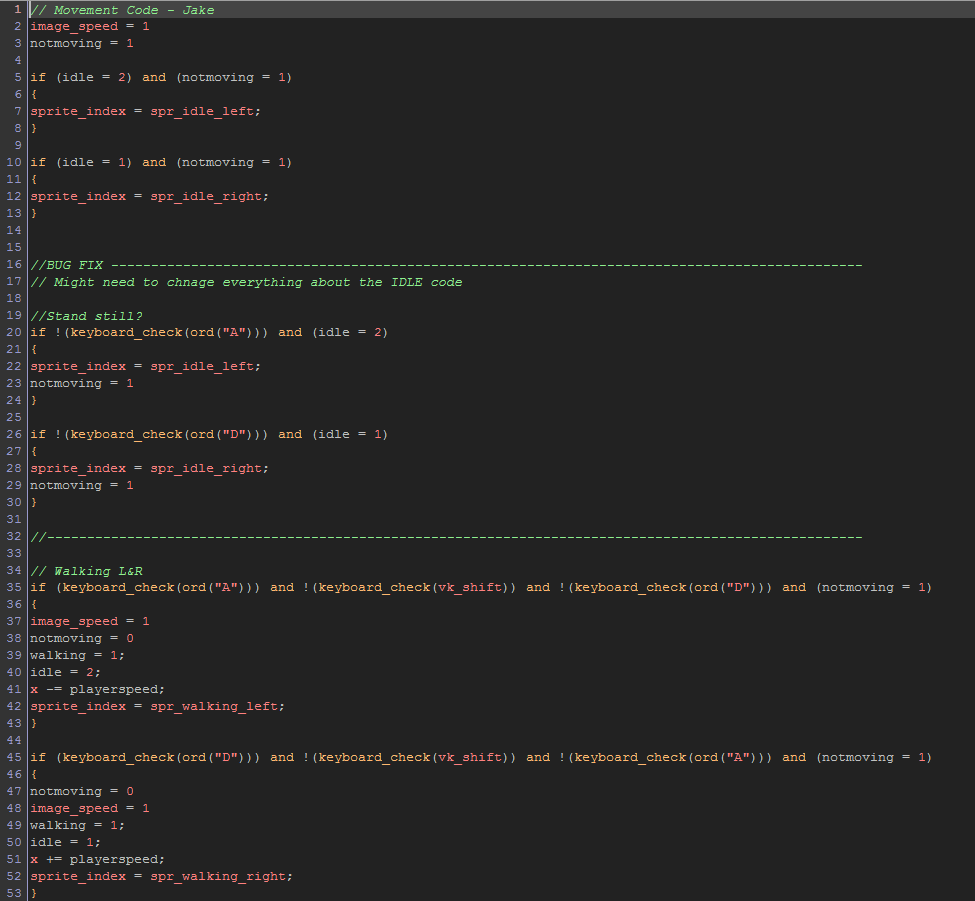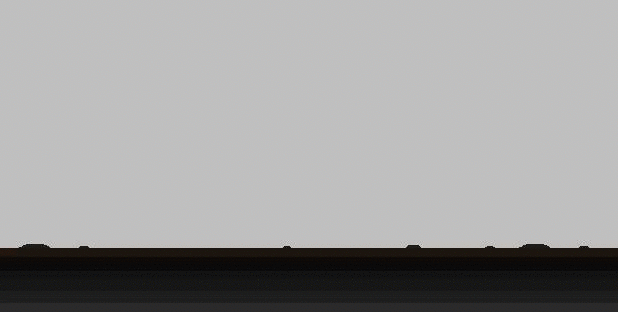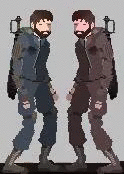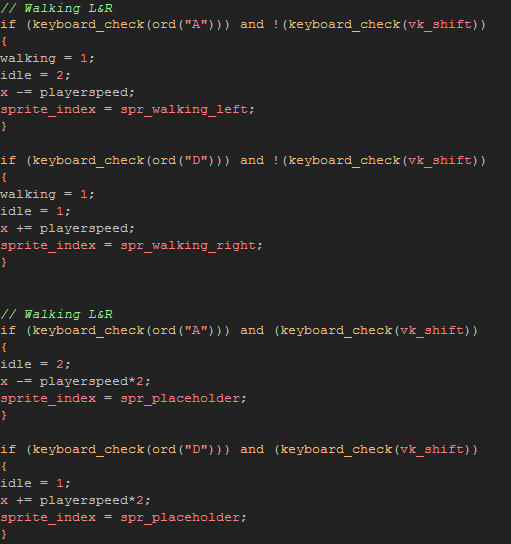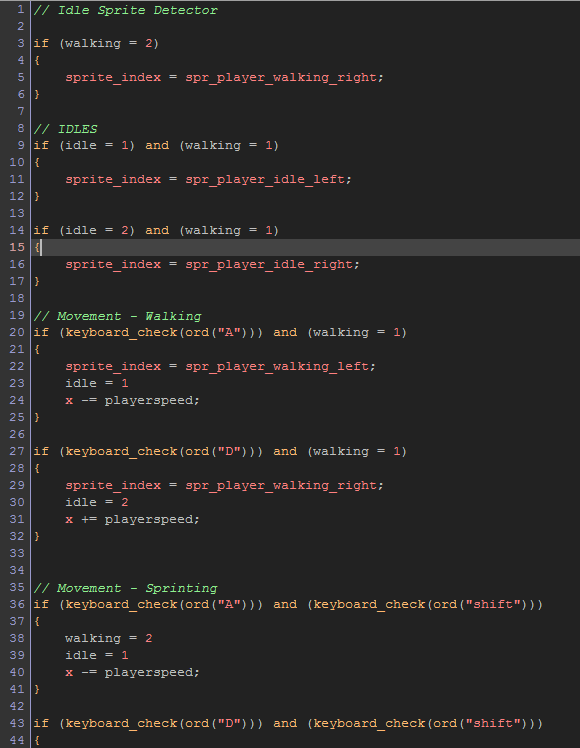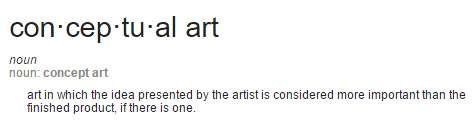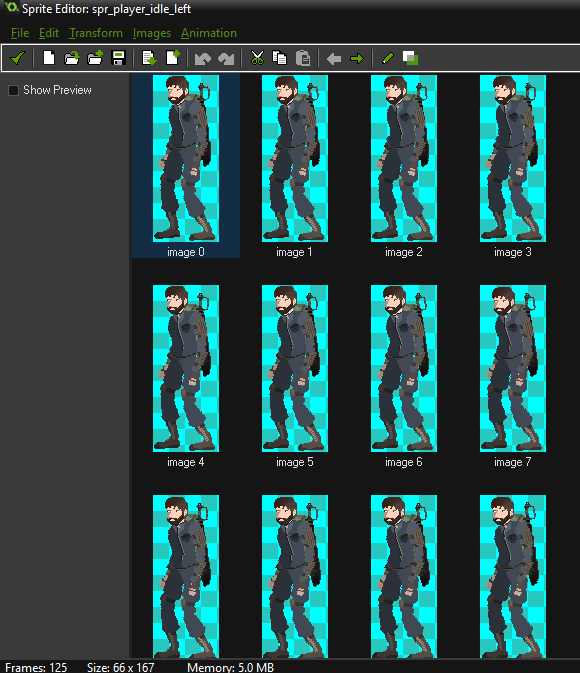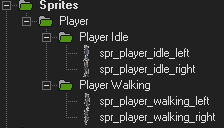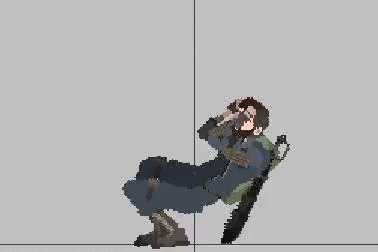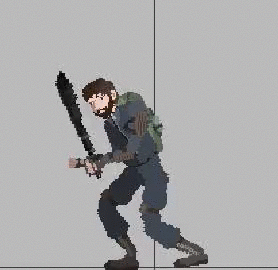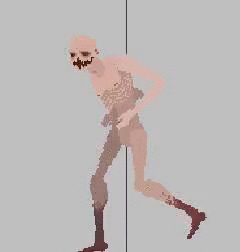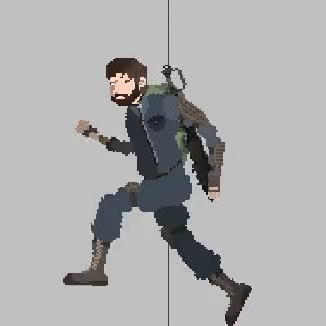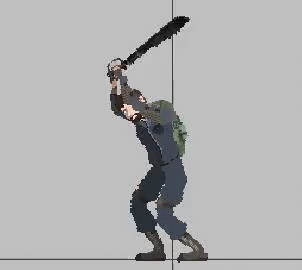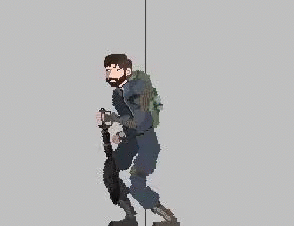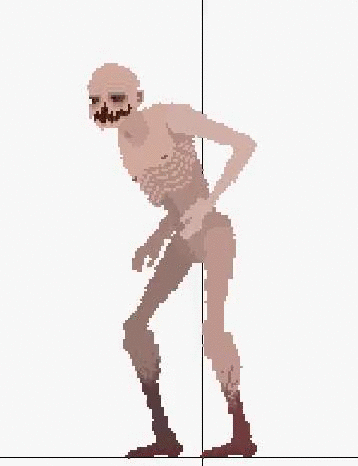Post 96
Animation
Today I started to continue my work on the "Lifter", a giant boss like enemy in our game. I created the "Lifter" along time ago but haven't necessarily finished it. I still need to work on its overall look and structure, currently it has the same hands and feet as the Dragger, I plan on changing those to fit its more brutish style. To finish it I will require some inspiration, so I started doing some basic animations even though its in a unfinished state. Currently this Idle animation is a work in progress and will most likely be changed throughout the development of our game.I didn't attend class Friday because I was on a field trip, so this blog has been made on my free time!
Howard's Requests
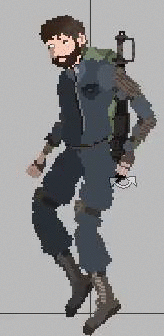
I also created the player falling animation so it looks a little bit more polished when he jumps. This was requested by
Howie. He has also requested some other minor changes like the running animation for the Dragger to be modified. So I have gone back and changed it substantially! What I did different this time was I took a more uniform approach instead of just making it as I go, the end result is significantly different and loops perfectly. Last time I just made the animation out of thin air, this time I looked at other running animations around the internet and planned out the movement first.
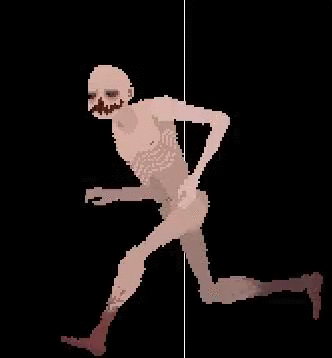
I might end up going back and removing the arm movement entirely for the Dragger, just so it gives him a more primitive style.
It will also give it some what of a unique running style.
Future Changes
So currently the Animations are all one big picture. This means that when any other animation plays, like lets say for example the player swings his machete well running, the legs will stop moving and act as if he was standing. Now. We could make a running version of the attack, but then there's no way for the legs to move the appropriate way then. Basically the running legs in the attack and the running legs in the moving, wouldn't sync up properly and it would look very strange.
How can we fix this?
With animation sections. What this means, aside from tons of work, is that we will chop up each animation into roughly around four different animations.
1. Legs
2. Arms
3. Chest
4. Head
Now what this will do is allow us to string different animations together, like a collage of images. So the player can do something with his legs, like run or jump, but also do something with his upper body like attack or push.
Doing this will multiply our animations by four. That is a lot of animations. So unfortunately I will be drowned in an endless tedious work load of boring tasks in the near future.
Rest In Peace
Jake's Work Ethic,
2015 - 2016