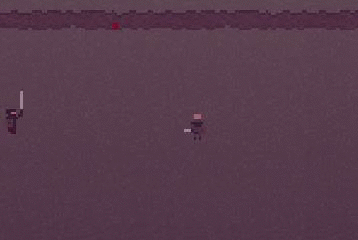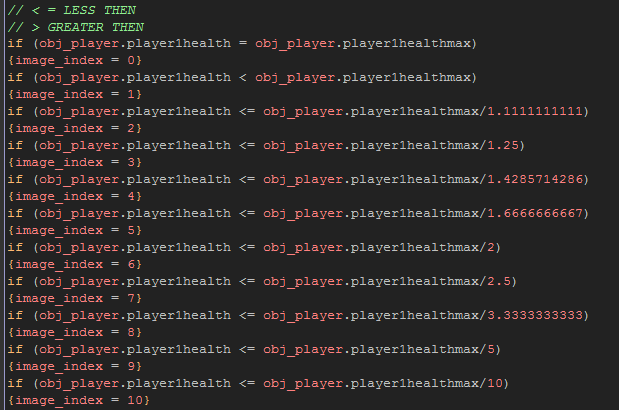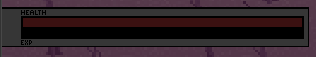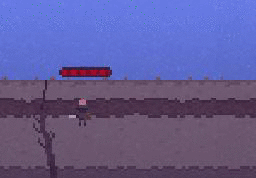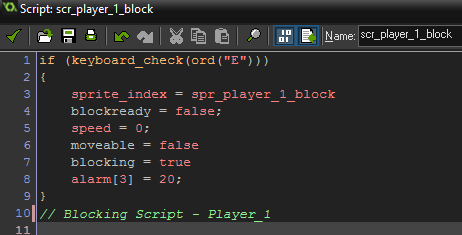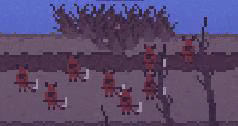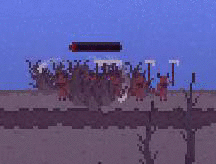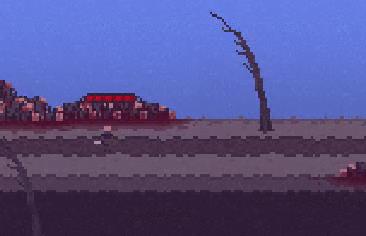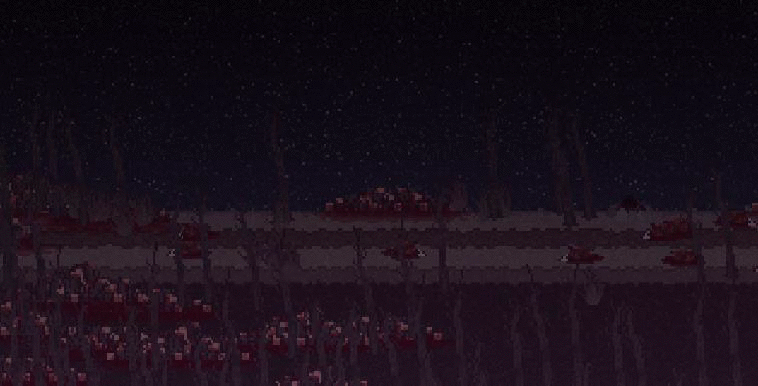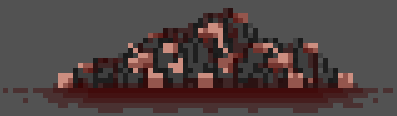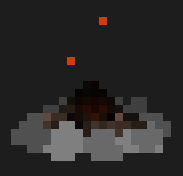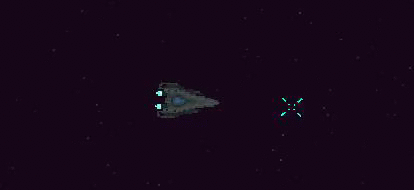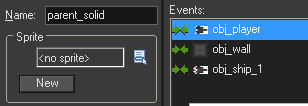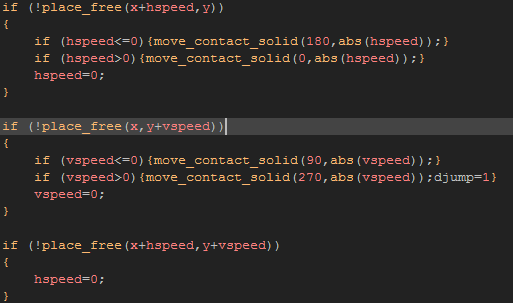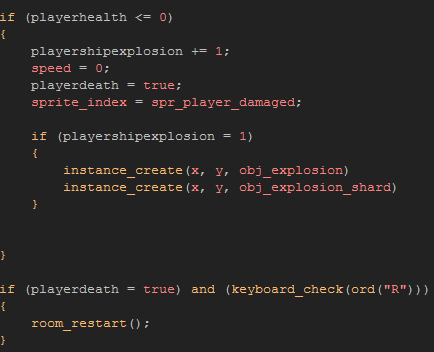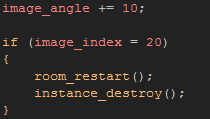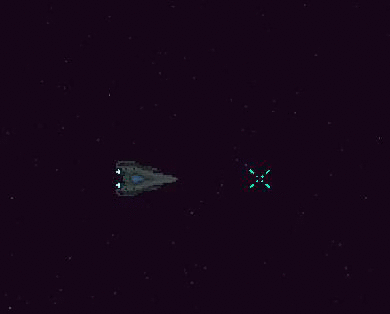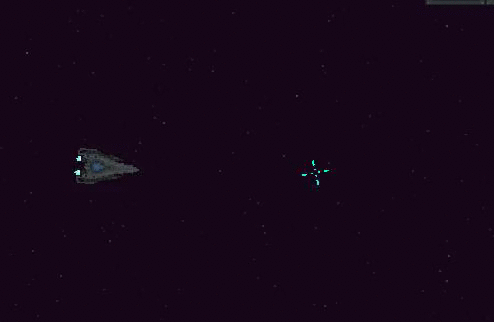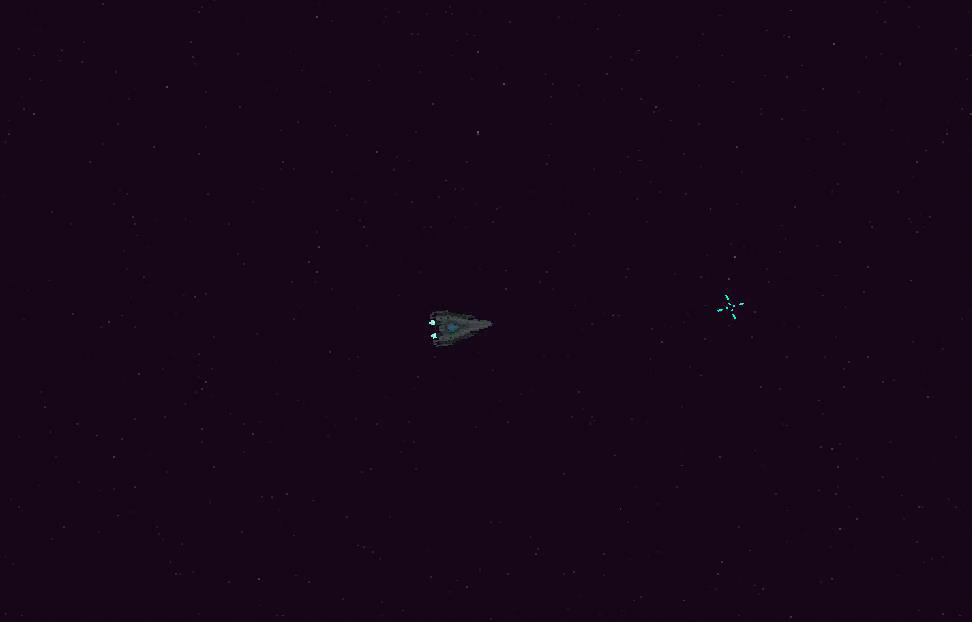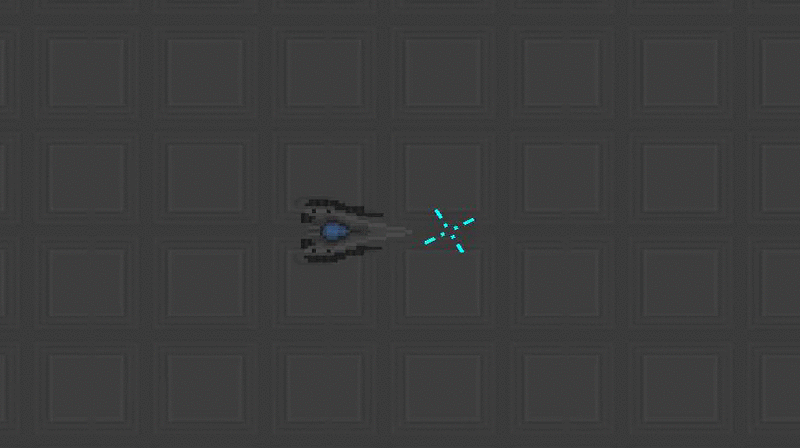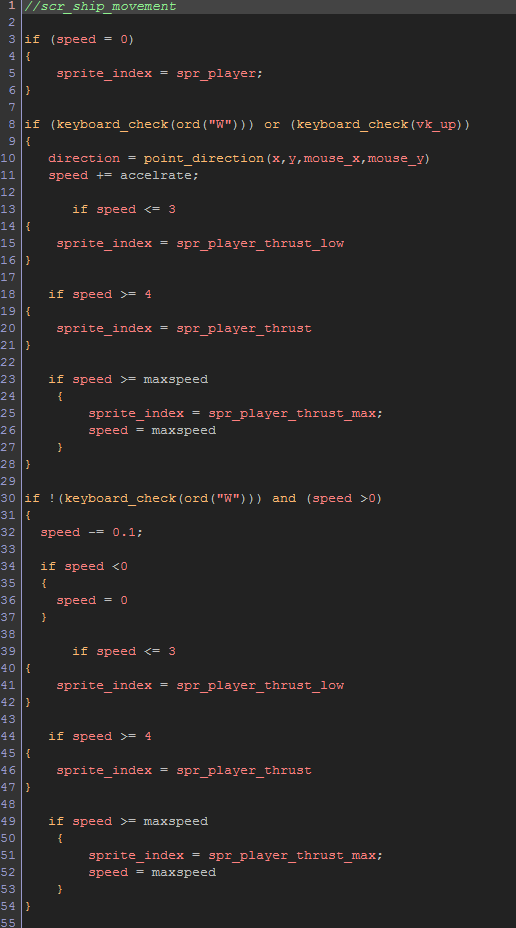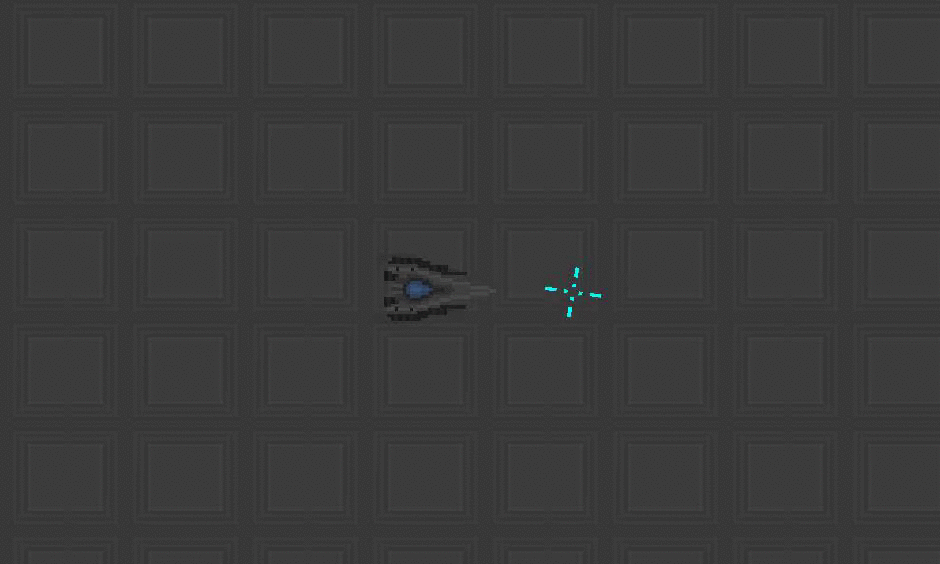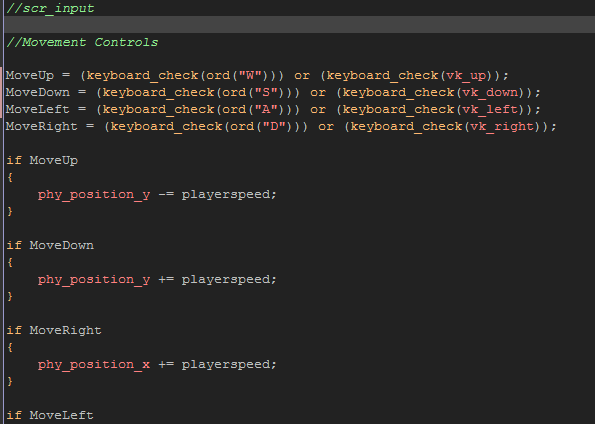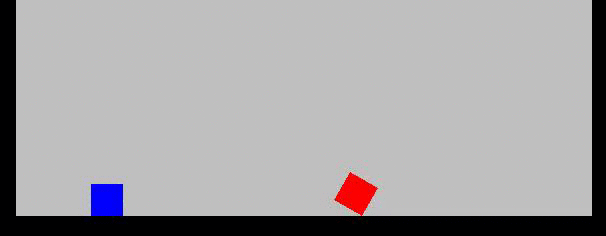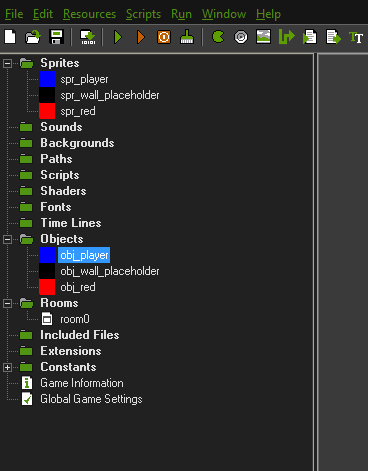Post 108
Level Up
So today I started to implement the experience system. My basic plan for how to create it is pretty simple. All it should require is a couple new variables.
Experience ("exp") and Player level ("playerlvl")
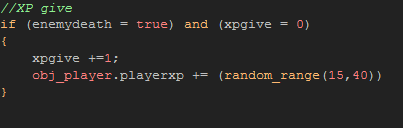
I ended up needing to use another variable. This variable ("xpgive") asks the game if it has already given the player this experience. Without this the experience would constantly be applied to the player resulting in a completely broken mechanic.
So another thing I wanted to do for the implementation of exp is add a working level system.
The level system is mostly a visual thing currently. But it does increase your maximum health. In the future I would like to have it give you the option to increase a variety of stats. When you currently level up it shows a level up indicator above the player and plays a sound.
Level Up Sound
So here is a demonstration of the Blood and the Leveling up system together.
Tomorrow I am going to try to add something that heals the player, because currently they don't have any way to heal themselves.
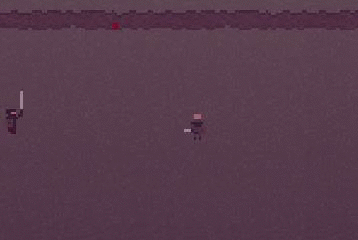
Experience ("exp") and Player level ("playerlvl")
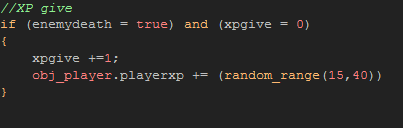
I ended up needing to use another variable. This variable ("xpgive") asks the game if it has already given the player this experience. Without this the experience would constantly be applied to the player resulting in a completely broken mechanic.
So another thing I wanted to do for the implementation of exp is add a working level system.
The level system is mostly a visual thing currently. But it does increase your maximum health. In the future I would like to have it give you the option to increase a variety of stats. When you currently level up it shows a level up indicator above the player and plays a sound.
Level Up Sound
Gore
Before I show you what the leveling up looks like, I also created a blood effect. This was an interesting thing I learned on my own. Basically when the player or enemy is hit an object is created, the object then picks on of the 20 images inside its animation and stays on it. This makes a nice splat on the ground and doesn't just paste the same image over and over again.So here is a demonstration of the Blood and the Leveling up system together.
Tomorrow I am going to try to add something that heals the player, because currently they don't have any way to heal themselves.