Post 107
User Interface
Today I decided to work on improving my UI (User Interface) for the game. The old version looked good but wasn't exactly what I wanted when it came to in-game positioning. It also required some code with lots of numbers to get some values right, this because the values need to adapt to the players current health, and max health. Regardless I ended up making of a version of this that works. But still didn't like it.
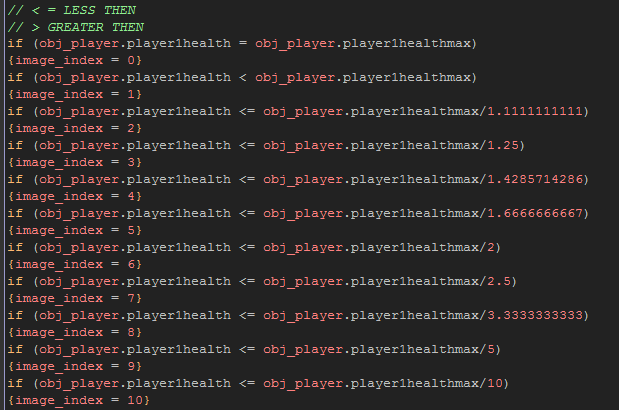
So my next step in making my health bar was finding a way to make it mostly in code, turns out there is a specific GML function for health bars. So I decided to go down that route and use the Draw GUI function to create my Health bar.
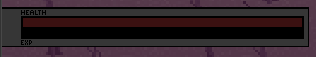
This is currently what the health bar looks like, it has two bars, health, and experience. The grey border around the bars had to be sized pixel by pixel to get it to fit properly over top of the bars. Think of it like two pieces of a puzzle fit together to look like a whole picture.
Tomorrow I will attempt to make Experience and leveling up work in game and with the bars.
No comments:
Post a Comment