Post 103
Atmosphere & Combat
Today I worked on my game for Howie and I's competition. Currently I have managed to implement an attack for the player using an "Instance_create(x,y, obj_hitbox)" which just creates a little red circle that only exists for 1 frame, this object is what applies the damage to my enemies. Which are also working, to a degree. I am having a lot of problems when it comes to AI however. I have manged to get them to move towards the player, which is easy. But I have to get them to move towards the player in a way that makes them feel alive. Also I would like them to have a detection range, so I need to find a way to do that properly. I also have a working hit marker system. When the enemy is hit and takes damage they flash red, then return to their original colour, which is something I learned how to do today jsut by playing around with GML functions such as "Image_blend".
I also have added a great deal of sprites to the game.
Here is a list of the current in game sprites.
And two GIFs of the games current environment and atmosphere.
And One of the current Combat system, NOTE that the red circle is strictly visible for development reasons and can easily be turned invisible by a simple option in its object settings.
Currently I have a simple option to change the time of day by hitting "1" for day or "2" for night.
Combat
 Atmosphere #1
Atmosphere #1
 Atmosphere #2
Atmosphere #2
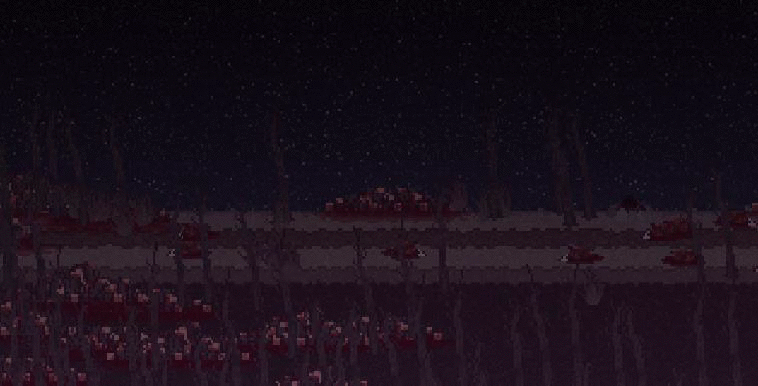 Large Pile Of Corpses
Large Pile Of Corpses
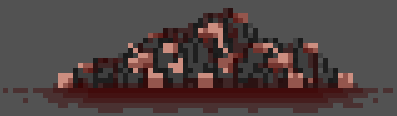 Small Pile Of Corpses
Small Pile Of Corpses
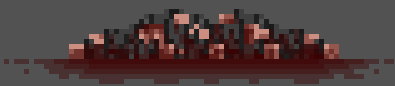 Dead Tree
Dead Tree

 Campfire
Campfire
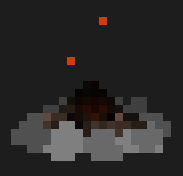 Imp Enemy
Imp Enemy



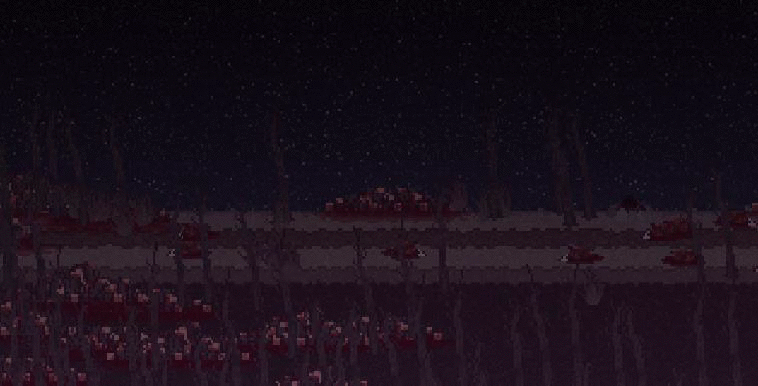
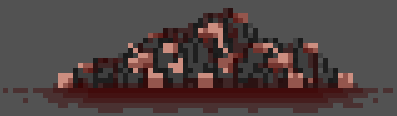


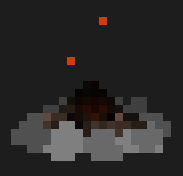

No comments:
Post a Comment