Post 111
Cameras
Today I wanted to dedicate my time making the game feel better well your playing. So I started to do lots of research on what makes games feel good. And what repeatedly kept popping up in my wide variety of differently phrased googles searches was... *Drum Roll* Camera SHAKE! Now this was something I was very hesitant to do. Previous to this I never really worked with view settings. So I thought training myself through some quick tutorials off Youtube would get me ready. After watching a few different videos on Camera related things I managed to make my own. Now, this isn't the Camera shake, this is just a dynamic camera that follows both the player, and the mouse location.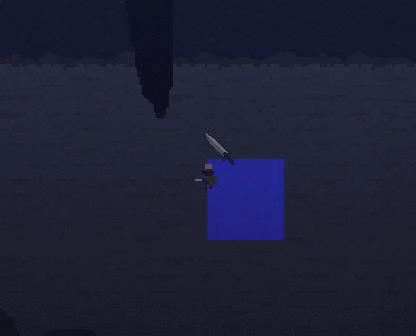
So after getting familiar with the view options I attempted to create a camera shake. My thought process behind the shake was to have a variable that is always reducing itself to 0, and when its past 0 it is shaking. This idea would make implementing camera shakes to any action in the game as simple as "Shake = 10", then the camera would hypothetically shake for approximately 1 second. Obviously the bigger the "Shake" value, the longer the shake.
So after a few minutes of punching in variables and view_angle commands, here we are.
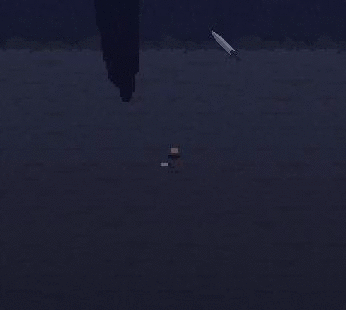
So currently its easier to show you what it looks like by using my hotkey for "Shake" testing. But my plan is to make the camera shake when you hit a enemy, and when an enemy hits you.
Tomorrow I will work on having pots, so when you smash them you get the chance of having a health pot drop.
No comments:
Post a Comment